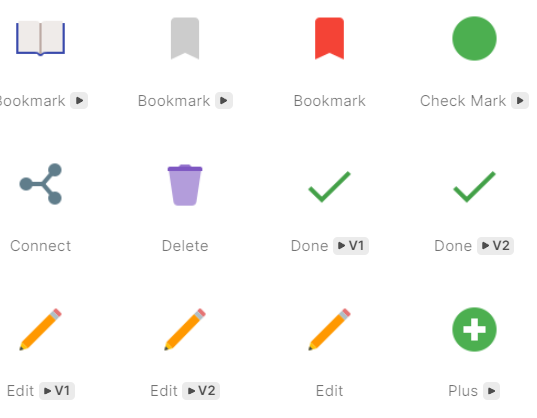
Icons are an essential component of modern UI/UX design, playing a pivotal role in enhancing usability, accessibility, and aesthetics. Whether you’re designing a website, a mobile app, or a digital product, icons provide visual cues that improve navigation and make interfaces more intuitive.
Why Icons Matter in UI/UX Design
Icons serve as universal symbols that communicate actions, features, or categories at a glance. When used effectively, they:
- Enhance Usability: Well-designed icons reduce the need for text-heavy interfaces, making interactions more seamless.
- Improve Accessibility: Recognizable symbols help users with different languages or cognitive abilities understand interfaces faster.
- Streamline Navigation: Common UI elements like a hamburger menu, shopping cart, or search magnifier are instantly recognizable, improving the user journey.
- Increase Aesthetic Appeal: A consistent icon set contributes to a clean, modern interface that aligns with branding.
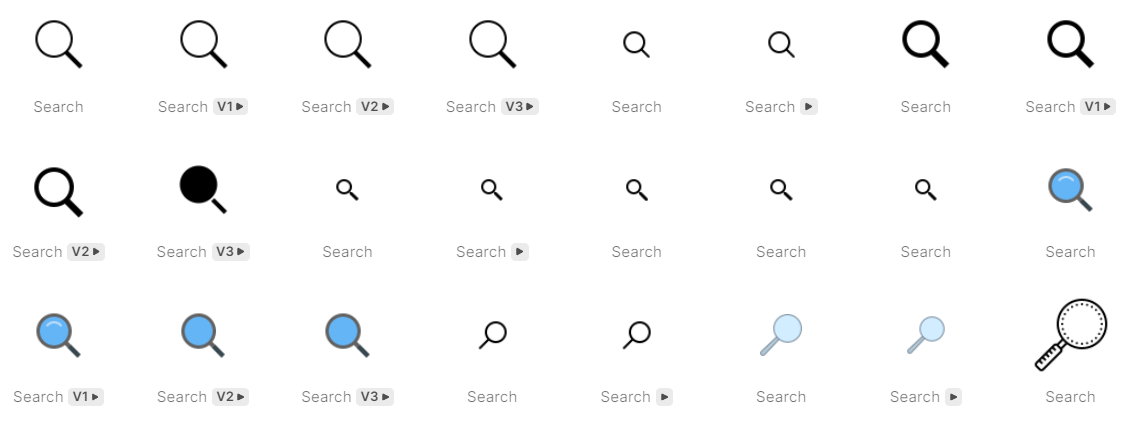
Best Icon Formats for Web and App Development
1. SVG (Scalable Vector Graphics)
SVG icons are resolution-independent, meaning they scale without losing quality. They are lightweight, customizable with CSS, and ideal for responsive web design.
2. Icon Fonts (Font Awesome, Material Icons)
Font-based icons function like text, allowing for easy styling and accessibility. Icons8 icons are widely used due to their vast libraries and ease of implementation.
3. PNG & JPG
While less flexible than vector formats, PNG and JPG icons are useful for complex, high-detail images. However, they lack scalability and can increase page load times.
4. WebP & AVIF
These modern formats offer superior compression without losing image quality, making them excellent for performance-focused projects.
Interesting Facts About Icons
- Origins in Xerox PARC: Early digital icons were introduced in the 1970s by Xerox PARC researchers, later influencing Apple’s Macintosh and Microsoft Windows interfaces.
- The First Emoji: The first emoji-like icons appeared in Japan in the late 1990s, evolving into a universal digital language.
- Psychology of Shapes: Circular icons feel friendly and inviting, while sharp-edged icons convey precision and professionalism.
Icon Design Trends to Watch
- Minimalist & Line Icons: Clean, thin-line icons continue to dominate modern UI design.
- Dynamic & Animated Icons: Microinteractions with animated icons improve engagement and usability.
- Adaptive Icons: Responsive design requires icons that adjust seamlessly across different screen sizes.
Conclusion
Icons are more than just decorative elements—they are functional tools that enhance digital experiences. Choosing the right format and following UI/UX best practices can significantly impact usability and performance.